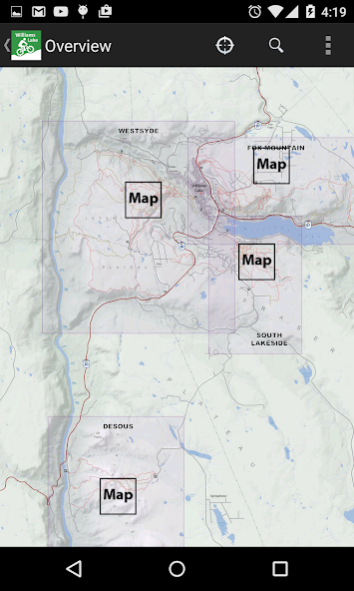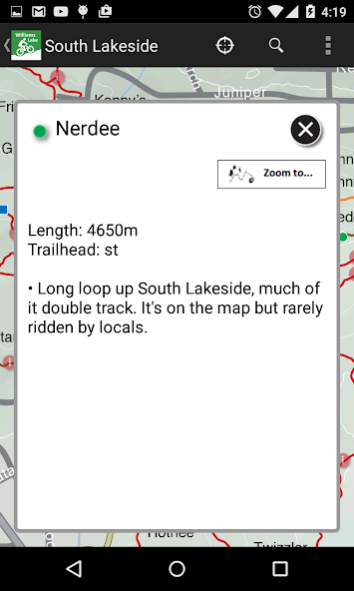William's Lake BC 2.1.0
Paid Version
Publisher Description
Ride in the heart of Cariboo Country! Find and ride over 100 named trails in the Williams Lake area. This app is a collaborative effort between the Williams Lake Cycling Club and TrailMapps.com; proceeds from the sale of this app go towards trail maintenance and enhancement.
Featuring:
-overview map interface showing all of the riding areas
-custom large scale topographic maps of the trail networks for Desous Mountain, Fox Mountain, South Lakeside, and Westsyde trails
-descriptions and difficulty ratings for all trails
-info buttons along each trail open the trail description page and can be toggled on and off
-suggested route overlays to help take the guesswork out of how best to enjoy the trails
-location icon which accurately displays your position on the map
-compass tool to assist with orienting the map to your surroundings
-auto pan and zoom maps to selected trails
-dynamic scale bars to help you judge the distance of trails on the maps
-directions to parking areas for common trail access points (simply tap a parking symbol on the map)
-no cellular data required; works without a cell signal or Wi-Fi, once the app is downloaded you’ll have full access to all maps even without cell reception
About William's Lake BC
William's Lake BC is a paid app for Android published in the Recreation list of apps, part of Home & Hobby.
The company that develops William's Lake BC is GTM Co.. The latest version released by its developer is 2.1.0.
To install William's Lake BC on your Android device, just click the green Continue To App button above to start the installation process. The app is listed on our website since 2017-01-27 and was downloaded 2 times. We have already checked if the download link is safe, however for your own protection we recommend that you scan the downloaded app with your antivirus. Your antivirus may detect the William's Lake BC as malware as malware if the download link to air.com.trailmapps.AND.williams is broken.
How to install William's Lake BC on your Android device:
- Click on the Continue To App button on our website. This will redirect you to Google Play.
- Once the William's Lake BC is shown in the Google Play listing of your Android device, you can start its download and installation. Tap on the Install button located below the search bar and to the right of the app icon.
- A pop-up window with the permissions required by William's Lake BC will be shown. Click on Accept to continue the process.
- William's Lake BC will be downloaded onto your device, displaying a progress. Once the download completes, the installation will start and you'll get a notification after the installation is finished.